How to Create a Post Archive
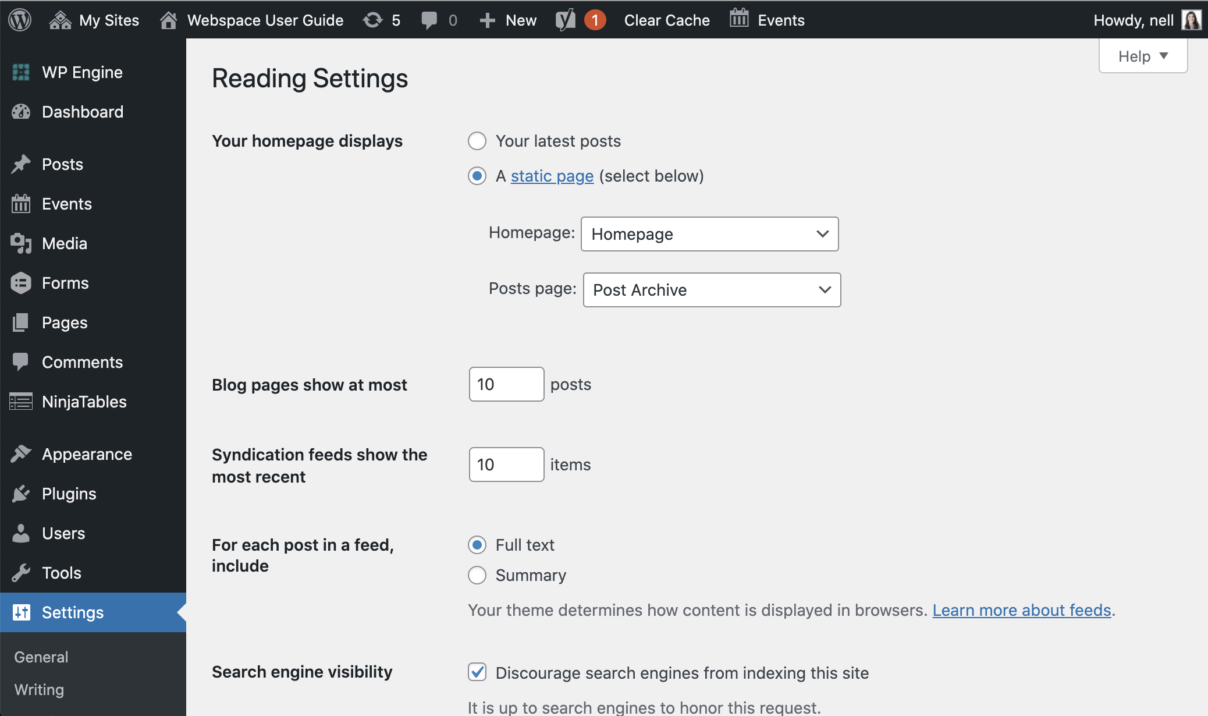
The post archive is the page that houses all the posts on your website. It is commonly referred to as the “blog”. To create a post archive, simply create a new page and save it. Then go to your Settings > Reading > and set your “Posts Page” to the page you created. Here is a video walking you through these steps.
Note that to modify the header for the post archive, you must go to Posts > Settings and update the header information. This is the case even if you have selected a specific page to act as your post archive. The settings in the post archive section of the admin will override any header content saved to the page itself.

